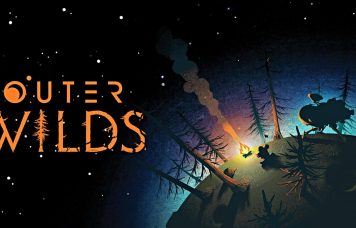– in den Einstellungen adb aktivieren und das SDK bzw. nur die ADB Files laden
– Treiber für adb & fastboot ggf. installieren
– CF-Auto-Root laden
– TWRP v2.6.3.0 (openrecovery-twrp-2.6.3.1-hammerhead.img) laden
– adb reboot bootloader in den bootloader booten und ggf. fastboot Treiber installieren
– fastboot oem unlock den Bootloader unlocken (dabei wird das GerÁ¤t komplett formatiert!)
– fastboot flash recovery openrecovery-twrp-2.6.3.0-hammerhead.img TWRP installieren
und mit fastboot boot CF-Auto-Root-hammerhead-hammerhead-nexus5.img das GerÁ¤t rooten
Quellen: autoroot.chainfire.eu & teamw.in/project/twrp2