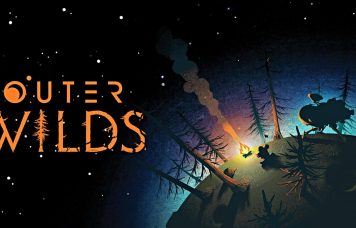wget http://files.hamachi.cc/linux/hamachi-0.9.9.9-20-lnx-pentium.tar.gz
tar xvzf hamachi-0.9.9.9-20-lnx-pentium.tar.gz
cd hamachi-0.9.9.9-20-lnx-pentium
sudo make install
cd tuncfg
sudo apt-get install libstdc++5
sudo ln -s /usr/lib/libcrypto.so.0.9.8 /usr/lib/libcrypto.so.0.9.7
sudo ./tuncfg
cd..
hamachi-init
hamachi start
hamachi login
hamachi set-nick "NICK"
hamachi join "NETZWERK" "PASSWORT"
hamachi go-online "NETZWERK"
Wer gern ein GUI für Hamachi haben will, kann sich mal hamachi-gui angucken
Wer beim Joinen unter Linux das Problem Joining "NETZWERK" .. failed, [255] hat, soll einfach beim Netzwerk das manuelle freischalten deaktivieren