Wer hÁ¤tte das gedacht: Dedicated Server sind noch nicht tot 🙂
Eins vorweg: es gibt noch keine Linux Serverfiles, deshalb führt erstmal kein Weg an einer Grafischen OberflÁ¤che = Wine vorbei. (Alldergins kann man es mit Xvfb nutzen) Diese Anleitung kann genauso für Windows verwendet werden, die Befehle sind ja (fast) gleich.
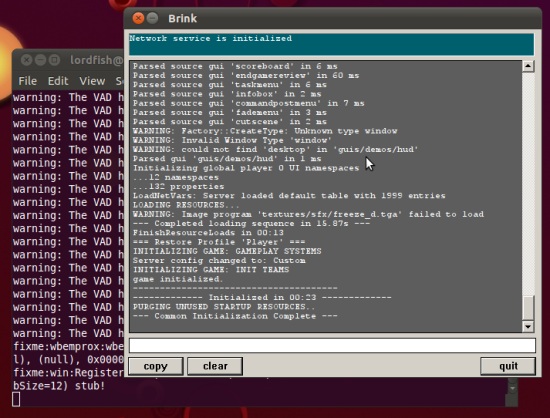
PPA in die sources.list eintragen für aktuelle wine Version:
sudo sh -c 'echo "deb http://ppa.launchpad.net/ubuntu-wine/ppa/ubuntu lucid main" >> /etc/apt/sources.list'
sudo sh -c 'echo "deb-src http://ppa.launchpad.net/ubuntu-wine/ppa/ubuntu lucid main" >> /etc/apt/sources.list'
Wine installieren
sudo apt-get wine
Win HLDS Tool installieren und Serverfiles laden:
wget http://www.steampowered.com/download/hldsupdatetool.exe
wine hldsupdatetool.exe
wine ~/.wine/drive_c/Program\ Files/Valve/HLServer/HldsUpdateTool.exe -command update -game brink -dir ~/server/brink
Sollte Wine/HLDS folgende Fehlermeldung bringen: ERROR: delete of HldsUpdateTool.exe failed, Win32 Error 32 "Sharing violation"
einfach folgende zwei Befehle ausführen und den letzen Befehl wiederholen:
rm ~/.wine/drive_c/Program\ Files/Valve/HldsUpdateTool.exe
mv ~/.wine/drive_c/Program\ Files/Valve/HldsUpdateToolNew.exe HldsUpdateTool.exe
Nun noch meine Beispiel Config laden und den Server mit dieser Zeile starten:
cd ~/server/brink
wget http://wiiare.in/download/server2.cfg
wine brink.exe +set net_serverDedicated 1 +set exec_maxThreads 1 +set net_serverPort 27015 +set net_serverPortMaster 27016 +set net_serverPortAuth 8766 +exec server2.cfg
Sollte nun der Server nicht starten, versucht dies:
wget http://winetricks.org/winetricks
und dann
sh winetricks physx d3dx9 dsound xact vcrun2005 d3dx10 d3dx11_42 d3dx11_43 d3dxof mfc42 vcrun2008
[spoiler effect=”blind” show=”Brink Server Sample Config”]
si_adminName “lordfiSh”
si_email “[email protected]”
si_irc “irc.euirc.net/wiiare-in”
si_motd_1 “Willkommen :)”
si_motd_2 “”
si_motd_3 “”
si_motd_4 “”
si_website “wiiare.in”
si_serverURL
//Max players
//This seems to be broken, I think?
si_maxPlayers 16
//Amount of players required to start a match
si_minPlayers 2
//Max players per team
si_maxTeamSize 8
//max HUMAN players
si_maxPlayersHuman 16
//Game Rules
//si_rules sdGameRulesStopWatch
//si_rules sdGameRulesObjective
//si_rules sdGameRulesChallenge
//si_rules sdGameRulesCampaign
si_rules sdGameRulesObjective
//Server Configuration
//Standard
//Advanced
//Competition
//Old Skool
//Custom
applyServerConfig Advanced
//ADMINSettings //Set the name of your server //Password your server? //Password for your server – si_needpass NEEDS to be set to 1! //Set the play mode //Allow server to be borrowed by players who are using matchmaking service? //Set who can join your server //Friendly fire //Enable spectating //Server time limit //Set if players can only join the smaller size team //Diable Voting? //Bot Difficulty //Percentage of players that need to ready up to start a match //Allow players to spawn and play during warm-up period //Rim lighting tints on enemies //Enable rank restrictons //Restrict player ranks //////////////////////////////////////// ///////// //Maprotation – FIXED! //Maprotation – VOTE! //SPAWN SERVER (Start Server with map aquarium)
net_serverRemoteConsolePassword “rconlies”
//net_clientRemoteConsoleAddress
//net_clientRemoteConsolePassword
si_name “wiiare.in #2 Server”
//0 = No
//1 = Yes
si_needpass 0
g_password “mylongpassword”
//si_playmode 0 = solo
//si_playmode 1 = Co-op
//si_playmode 2 = versus
si_playmode 2
//This will allow the match making service to use your server when it is empy!
net_allowServerHijacking 1
//0 = SOLO
//1 = INVITE ONLY
//2 = FRIENDS & INVITES
//3 = EVERYONE
si_onlineMode 3
//0 = Off
//1 = On
si_teamDamage 0
//0 = Off
//1 = On
si_spectators 1
si_timelimit 30
//0 = Off
//1 = On
si_teamForceBalance 1
//0 = Off
//1 = On
si_disableVoting 0
//-1 = ANY
//0 = EASY
//1 = NORMAL
//2 = HARD
si_botDifficulty -1
si_readyPercent 80
//0 = Off
//1 = On
si_warmupSpawn 1
//0 = Off
//1 = On
si_enemyTintEnabled 1
//0 = Off
//1 = On
si_rankRestricted 1
//si_maxRank 0 = Rank 1 players only
//si_maxRank 1 = Rank 1 and 2 players only
//si_maxRank 2 = Rank 1, 2 and 3 players only
//si_maxRank 3 = Rank 1, 2, 3 and 4 players only
//si_maxRank 4 = All player ranks can join
si_maxRank 4
//ONLY ENABLE ONE MAP ROTATION – FIXED OR VOTE!//
//////////////////////////////////////// /////////
//The server will run the below maps in the order listed.
g_mapRotationFixed “mp/aquarium,mp/ccity,mp/reactor,mp /refuel,mp/resort,mp/sectow,mp/shipyard, mp/terminal”
//Server will allow the players to vote which map to play at the end of each round! They can ONLY choose from the maps listed below!
g_mapRotationVote “mp/aquarium,mp/ccity,mp/reactor,mp /refuel,mp/resort,mp/sectow,mp/shipyard, mp/terminal”
spawnServer mp/aquarium.entities
[/spoiler]
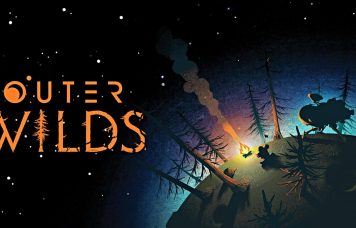


25 commentsOn HowTo: Dedicated Brink Server unter Linux [Wine]
If you need a mirror: http://mirror.unitedcolo.de/pub/games/brink_server.zip
Hi, ich finde deine Erklärung klasse, jedoch habe ich ein Problem.
Ich habe einen gemieteten Server, welcher im RZ seht, und weiß jetzt nicht wie ich an eine Grafische Oberfläche (GUI) komme. Hast du jetzt oder später Zeit es mir eben zu erklären? Bitte melde dich per Mail lieber Autor!
– Desktop Distro neuinstallieren
– auf die Serverfiles für Linux warten
– das Paket ubuntu-desktop nachinstallieren
Installiere auf debian einfach die grafische oberfläche kde oder gnome und dann zugriff mit no maschiene so bekommst nachher auch die aktuellste wine version auf debian ist die im apt bissel veraltet 😉
super Anleitung, bekomme nur folgende Fehlermeldung ab wine hldsupdatetool.exe
root@babe1051:~# wine hldsupdatetool.exeApplication tried to create a window, but no driver could be loaded.
Make sure that your X server is running and that $DISPLAY is set correctly.
Application tried to create a window, but no driver could be loaded.
Make sure that your X server is running and that $DISPLAY is set correctly.
Habe keine Grafikkarte im System, ist die notwendig?
Du hast sicher keine Grafische Oberfläche? Diese brauchst du leider zwingend – und eine Grafikkarte hat jedes System 😉
Xvfb installieren und dann vor dem Server-Start folgendes einhacken:
Xvfb :1&
export DISPLAY=:1
Hat allerdings den Nachteil, dass man wirklich gar keine Ausgabe vom Brink-Server bekommt.
Was mach ich falche ich bekommer immer folgenden fehler !
err:module:attach_process_dlls “opengl32.dll” failed to initialize, aborting
err:module:LdrInitializeThunk Main exe initialization for L”Z:\\root\\brink\\brink.exe” failed, status c0000005
nutze Ubuntu 11.04 auf einen EQ8 von Hetzner mit VNC4Server
kann es sein das du versuchst das Spiel zustarten und nicht den Server? Ich bin mir nicht sicher, aber ich glaube kaum das der Server OpenGL braucht 😉
Hi, I’d just like to confirm that you’ve tested this setup and it worked?
I done everything here and I do get the console up through wine and it does seem to be working,
BUT whenever I and others join it, it never actually starts the game, just stuck in the lobby.
I look at the console and it kinda looks like it’s just going crazy, cycling maps and such.
I can see it in the serverlist and it’ll just keep cycling gametypes/maps/maxplayers
Really odd behavior!
Anyway, was just wanting to confirm that someone has joined the server created under wine..
It worked for me. I could join the server and play, it had a poor performance though (lags etc.).
@Shark812 config as shown above should work, no performance problems at my server
Alright, thank you for the replies.
I suppose I can try it from a fresh distro, I don’t understand what’s causing this erratic behavior.
On the same machine I am running servers for UT3, TF2, and a Halo (wine aswell) without problem.
I even tryed shutting down those servers and rebooting but still the same thing.
Do you mind telling me what distro y’all are using?
I’m using Ubuntu 8.04 LTS, and have upgraded/updated apt-get.
Thank you for the assistance btw
I’m running this on Debian Squeeze + self-compiled wine.
Regarding my performance problems, I will have a look into the “+set exec_maxThreads” setting on startup.
“+set exec_maxThreads 1” (setting not officially supported) in conjunction with wine 1.2.3 runs smoothly on my machine. Now the wait time for the linux dedicated server files isn’t so painful any more 🙂
danke für die Antwort, aber wie setze ich export DISPLAY=:1? Xvfb habe ich schon mit Xvfb :1&
gestartet, kommt aber immernoch der Fehler.@Kasper
danke für die Antwort, aber wie setze ich export DISPLAY=:1? Xvfb habe ich schon mit Xvfb :1&
gestartet, kommt aber immernoch der Fehler.
@Marvin evtl. hilft dir diese Anleitung: http://wiiare.in/Xvfb
läuft zwar, aber ist ganz schön laggy. aber gibt wohl jetzt erstmal länger keine möglichkeit das auf nem linux root laufen zu lassen.
bei mir und Kasper scheint es ja zulaufen…
Probier’s wirklich mal mit dem Startparameter “+set exec_maxThreads 1″, hat bei mir bzgl. der Lags geholfen.
kann mir jemand sagen wie ich das Wine unter Debian zum laufen bekomme? Hab nen Dedicated Server, also keine grafische Oberfläche, bei Wine bekomm ich die Files zum DL nicht. Selfcompilen würd ich googeln, wüsste aber garnicht was ich da nu compilen sollte, da die Wine-Seite von Debian mich nur zu den unstable-Files weiterleitet.
@Sven: Du brauchst das .tar.bz2 File. Dieses muss entpackt werden, und dann mit “configure” und “make” gebaut werden. Zum Installieren würde ich “checkinstall” empfehlen, da man dann problemlos mit dpkg wieder deinstallieren kann. Alternativ tut’s natürlich auch “make install”.
Welche Pakete zum Bauen gebraucht werden, würde hier aber wohl den Rahmen sprengen.
Das läuft spitze! Sofern man die Ausgabe in den Hintergund legt und noch mit ‘screen’ kombiniert gibt es eine Möglichkeit trotzdem auf die Admin-Konsole zu kommen:
1) x11vnc auf dem Server installieren2) x11vnc -display :1 -bg -nopw -listen localhost -xkb auf dem Server starten Zu beachten das man nur localhost verwendet ;-)3) mit ssh (putty) port 5900 tunneln und per vnc auf den Xvfb zugreifen!Grußziel100
Bei mir kommt immer:Â ALSA lib seq_hw.c:457:(snd_seq_hw_open) open /dev/snd/seq failed: No such device or address
Wie beheb ich das?