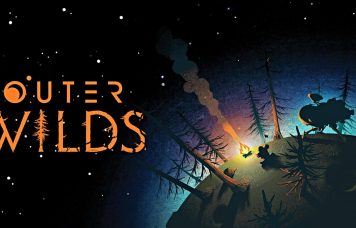Maraschino ist ein Web-Frontend für XBMC mit mehrere Modulen, welche man einzeln aktivieren und anordnen kann. In meinem Screenshot sieht man zwei trakt.tv Module, das Wetter, Speicherplatz sowie die letzten hinzugefügten Filme und Serien. In der Mitte kann man durch die gesamte XBMC Bibliothek durchsuchen, sich die Infos zu den Filmen/Serien ansehen und diese auch starten.
[nggallery id=193]
Customisable applications module providing quick access to your web interfaces (e.g. SABnzb+, SickBeard, or whatever else you want to link to).
Recently added episodes/movies/albums modules – click an episode or movie to play it in XBMC.
Media library browser – browse your entire movie and TV library, and click to play in XBMC. Queue items to play after.
Control multiple XBMC servers – do you have an XBMC server in both the living room and bedroom? Switch between the two instantaly and control them using Maraschino. Send notification messages to them remotely!
SABnzbd+ module which appears when something is downloading and hides again when finished – shows you what is currently downloading, speed, time/MB remaining, and a progress bar. Control (pause, resume, speed limit) your downloads.
Usenet search module – search Usenet and add files directly to SABnzbd+ with the click of a button!
Currently playing bar with play/pause/stop/volume controls, and a fully featured seek bar.
trakt.tv shouts module which shows you what people are saying about the episode or movie that you’re watching, and allows you to add your own shouts (requires a free trakt.tv account)
trakt.tv plus module – see what your friends are watching, and view personalised TV and movie recommendations based on your viewing history.
Sickbeard module which allows you to browse upcoming episodes and manage Sickbeard directly from Maraschino (add new shows, search for episodes, etc.).
Disk space module showing you used/remaining space on your various drives.
Weather module, because why the hell not!
uTorrent and Transmission modules for the torren users among you.
Full-screen background image changes to the fanart of what you’re currently watching (optional, can be turned off)
Customisable from within the application itself – choose how many columns you want, add new modules, rearrange them using drag-and-drop, and modify their settings without touching any settings files!
Anleitung
– maraschino irgendwo auf der Festplatte entpacken
– Python 2.7.3 Windows Installer installieren
– python-setuptools für Python 2.7 laden & installieren
– Die maraschino\default mit einem richtigen Texteditor öffnen und den Pfad der APP_PATH und PID_FILE anpassen. In meinem Fall:
APP_PATH="C:\Users\XBMC\Desktop\mrkipling-maraschino-1681187\"
PID_FILE="C:\Users\XBMC\Desktop\mrkipling-maraschino-1681187\maraschino.pid"
– im gleichen Ordner eine leere Textdatei anlegen und in maraschino.pid umbennen
– ggf. eine Verknüfung der Maraschino.py in den Autostart verschieben
– über über http://localhost:7000 Maraschino
… viel Spaß
Link: maraschinoproject.com