HowTo: Homebrew Channel auf 4.3 installieren
Content
oder LEGO Indiana Jones (Teil 1). Diese Teile gibt es fast irgends mehr zukaufen, bei eBay/Amazon bekommt man sie nicht unter 80 Euro – also versucht es bei Freunden oder in der Videothek. Andere Alternativen gibt es nicht
Update: mittlerweile Funktioniert der Hack auch mit Lego Batman, LegoStar Wars , Super Smash Bros. Brawl und Tales of Symphonia
Ihr braucht:
– eine SD Karte (nicht größer als 2 GB), auf FAT 16/32 formatiert
– Yu-Gi-Oh 5D’s Wheelie Breakers oder LEGO Indiana Jones
– HackMii Installer
– Indiana Pwns oder Yu-Gi-OWNED! Spielstand, jenachdem welches Spiel ihr habt
– einen SD Kartenleser
(1) Yu-Gi-Oh 5D’s Wheelie Breakers / LEGO Indiana Jones Spielstand sichern
Wenn ihr das Spiel aktiv spielt müsst ihr den Spielstand sichern, da er sonst überschrieben wird. Legt dazu die leere FAT-formatierte SD Karte in die Wii ein.
Geht im Systemmenü unter – DatentrÁ¤gerverwaltung – Speicherdaten – Wii. Dort sucht ihr den LEGO Indiana Jones Spielstand klickt ihn an und drückt auf Kopieren
Am PC sicher ihr nun den Ordner private, in dem sich der Spielstand befindet.
(2) Indiana Pwns / Yu-Gi-OWNED! und HackMii auf die SD Karte kopieren
So sollte eure SD Karte dann ca. aussehen
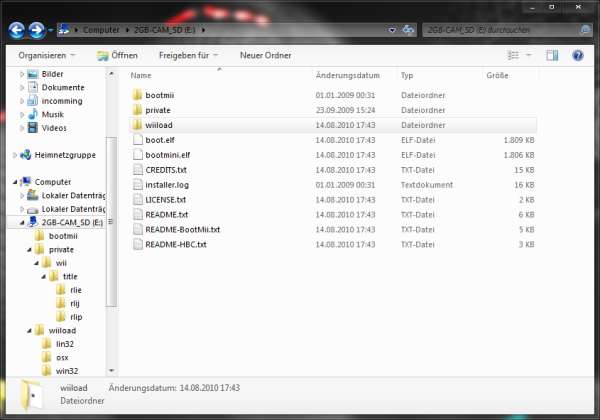
 (3.3) Anleitung (LEGO Batman ) Bathaxx
(3.3) Anleitung (LEGO Batman ) Bathaxx
Prerequisites
– SD card (not SHDC) formatted as FAT16 or FAT32
– Some possibility to copy the savegame from the PC to the SD card (i.e. card reader)
– LEGO Batman 😉 (you have to boot it at least once before)
– Some homebrew software to load, e.g. the HackMii Installer. Although this isn’t necessary, it’s highly recommended 😉
Howto
– (OPTIONAL) If you have an existing “LEGO Batman” savegame. MOVE it to another SD CARD.
– Copy the “private” directory from the Bathaxx download to the root of your SD card.
– Take your homebrew and put it in the ROOT of your SD card as “boot.elf”
– Put your SD card in your Wii and turn it on.
– Go into Wii Options -> Data Management -> Save Data -> Wii.
– Go to SD card and select the “Bathaxx” savegame that corresponds to your game region.
NOTE: Some people are having problems with the Wii not “seeing” the savegame on the SD card. If you are experiencing this, try setting the archive bit for the data.bin file. In Windows this can be either be done from the file’s properties dialog (right click on it in Windows Explorer and check the box) or from the command line using “attrib +a
– Copy the savegame to the Wii.
– Boot LEGO Batman.
– Load the saved game you just copied to the Wii.
– You are now in the batcave, take the elevator on the right side. Then in the trophy room, go to the upper corner and go through the door in order to enter the “Wayne Manor”. Now you can select a character. Choose the last enabled one in the lowest row.
![]() Simple IOS Patcher
Simple IOS Patcher
Startet den Simple IOS Patcher aus dem Homebrew Channel
Starten Sie den Simple IOS Patcher von R2-D2199 über den HBC.
Select which IOS to patch:
Install patched IOS36>
Install IOS to Slot: 36
Patch hash check (trucha): yes
Patch ES_Identify: yes
Patch nand permision: yes
Patch version check: yes
8. Patchen des SystemMenü IOS 80.
Sie befinden sich noch im Simple IOS Patcher
Mit dem auf
Select which IOS to patch:
Install patched IOS80
Install IOS to Slot: 80
Patch hash check (trucha): yes
Online:
Press A to start the install…..
Das IOS 80 wurde nun gepatched.
9. Installation des IOS236
Sie befinden sich noch im Simple IOS Patcher
Select which IOS to patch:
Install patched IOS36> mit auf
Install IOS to Slot: 236 –>hier mit den Slot 236 wÁ¤hlen, danach wieder mit
auf
Mit dem auf
Online:
Press A to start the install…..
![]() Hermes cIOS rev05.1 Installer
Hermes cIOS rev05.1 Installer
Achtung: Stecken Sie alles aus was mit GameCube zu tun hat. Sonst funktioniert der hermes installer nicht
a. Starten sie den cIOS 222 installer über den HBC.
IOS 236
Install Custom IOS 202 v65535 (Homebrew)
Used IOS 60
Sie kommen zurück in den HBC.
b. cIOS 222 installer erneut über den HBC erneut starten
IOS 236
Install Custom IOS 222 v65535 (Default)
Used IOS 38 (recommended)
Sie kommen zurück in den HBC.
c. cIOS 222 installer erneut über den HBC erneut starten
IOS 236
Install Custom IOS 223 v65535
Used IOS 37
Sie kommen zurück in den HBC.
d. cIOS 222 installer erneut über den HBC erneut starten
IOS 236
Install Custom IOS 224 v65535
Used IOS 57
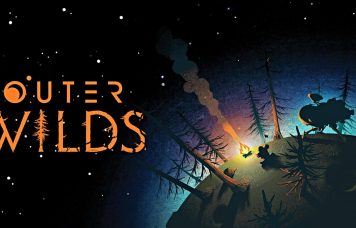


2 commentsOn HowTo: Homebrew Channel auf 4.3 installieren
"verbessertes lesen von DVD" …. die Wii kann DVD's abspielen? Seit wann das denn?