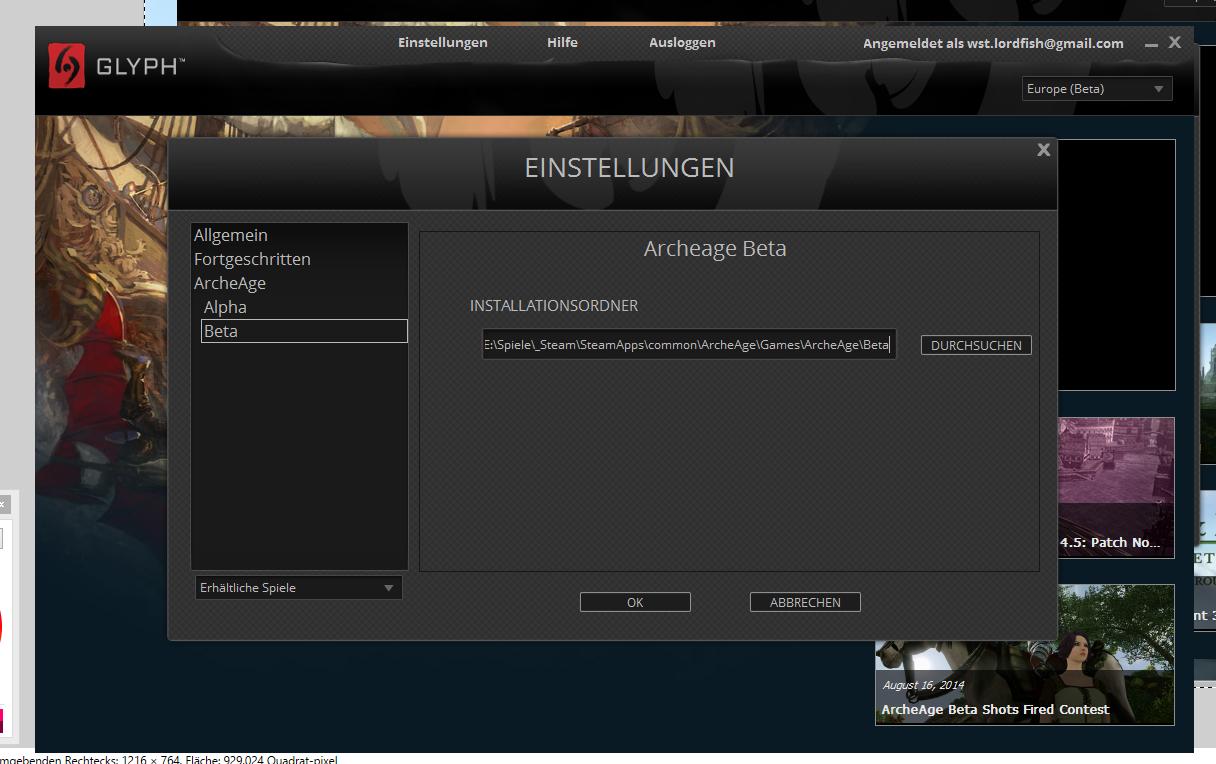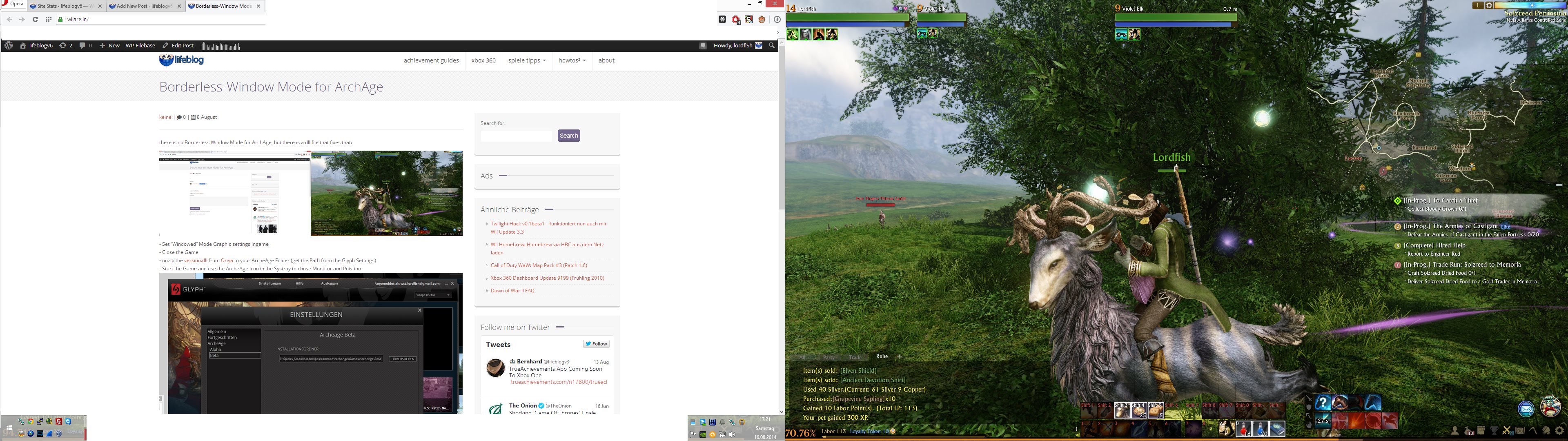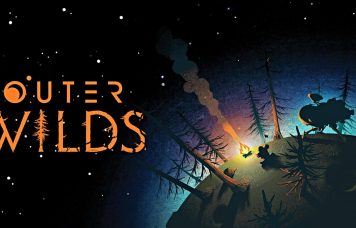there is no Borderless Window Mode for ArcheAge, but there is a dll file that fixes that:
– Set “Windowed” Mode Graphic settings ingame
– Close the Game
– install Visual C++ Redistributable Packages for Visual Studio 2013
– unzip the version.dll from Oriya to your ArcheAge Folder, where the archeage.exe is (get the Path from the Glyph Settings)
– start the Game and use the ArcheAge Icon in the Systray to chose Montitor and Poistion
Download:Â mediafire.com