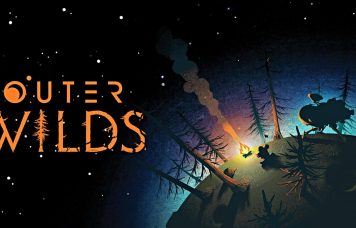Ich habe damals (2013 ist nun nicht so lange her) schon mit meiner Xbox 360 Games zu meinem Nvidia Shield gestreamt, spÁ¤ter war das auch mit Steams In-Home-Streaming auf normalen PC möglich – hier war bei mir jedoch immer ein zweiter PC nötig, in diesem hatte ich eine HDMI Aufnahme Karte, welches dann Geforce Experience bzw. Steam Tool als Quelle nutzen konnten.


Dieses ist jetzt seit dem letzen Xbox One Preview Update auch ohne PC möglich. Die Xbox One kann alle ungeschützen Inhalte (keine Filme) direkt auf ein Windows 10 Rechner streamen, Spielehersteller können dieses jedoch deaktivieren (was bis jetzt noch keiner getan hat). Folges brauch ihr für das Steaming
- Ihr müsst im Xbox One Update Preview Program sein und das aktuelle Dashboard (1507.150610-2200) haben
- Im Windows Insider Program sein, bzw. die aktuelle Windows 10 Preivew Build 10130 installiert haben
- Die Windows Xbox App muss min bei Version 5.6.11034 sein, ggf. Windows Update prüfen wenn sie Á¤lter ist
- Xbox One oder 360 Controller via Kabel am PC angeschlossen. (Der Wireless Adapter kommt erst im Herbst)
- Streaming muss auf der Konsole aktiviert werden (Settings > Preferences > Allow game streaming to other devices (beta))
Funktioniert bei mir recht gut, jedoch ist die die QualitÁ¤t des Streams ist selber auf der höchsten Stufe verwaschen, ich hoffe hier wird noch etwas nachgebessert.
Vergleichsscreenshot und Video:
wiiare.in FAQ
Q: Does this work with WiFi too?
Yes, perfectly. My Xbox is connected via gigabit ethernet to my Switch, the Switch is connected to my TP-LINK TL-WDR3600 N600 WLAN Dual Band Gigabit Router (via 5Ghz).
Q: So does this work over the internet?
A: Yes, but you need at least 4 Mbit upload. I have 6 Mbit upload and it works fine and using OpenVPN via my Synlogy NAS.
Q: When you using the Xbox App and click stream it shows “connecting” then “connected” but then no video comes up, what to do?
A: Make sure you have the latest Version of the Xbox App (5.6.11034) your Version is proberby 4.x – open up the “Store (Beta)” and search for “Xbox” and install it (make sure to close the Xbox App first) then it should work! You can check the Version of the App in the Settings
Starting today (June 15th), Xbox One preview program members who are also in the Windows Insider Program can use the streaming feature to mirror their Xbox One user interface to Windows 10 PCs and tablets. With the streaming functionality, not only can you stream games but you can also access your friends, achievements, Party Chat, multiplayer, Snap mode and more. Game streaming is then initiated from the Xbox on Windows 10 app on a PC or tablet in the same home network. Here”™s all the details to get you set up:
- Enabling Game Streaming on Xbox One: Xbox One preview program members will find a new option under Settings > Preferences > Allow game streaming to other devices (beta). This option will appear for consoles with an OS version of xb_rel_1507.150609 or later.
- Connecting to Your Xbox One Console: Once you enable the Allow game streaming “¦ option on your console, Connect your Windows 10 PC to Xbox One using the Xbox on Windows 10 app. Wired connections for your Xbox One and Windows 10 devices will provide the best quality and performance. If you are using wireless connectivity on your devices, please see support.xbox.com for more information.
- Game Streaming: First, attach a wired Xbox controller to your Windows 10 PC or tablet. Then, chooseConnected > Stream from the Xbox on Windows 10 app to initiate a game streaming session. A notification will appear on your Xbox One that a game streaming session was started by a specific user. During game streaming, the Xbox One console will appear “œin use” as though the person streaming was in the room.
- Turn On/Off Your Xbox One from the Xbox app on Windows 10: This is another cool feature. If your Xbox One console is in “œInstant-on” mode, you can use the Xbox on Windows 10 app to turn on your Xbox One and start a game streaming session.
The Xbox on Windows 10 app should automatically update to the game streaming-enabled preview version when it becomes available in the Windows Store. Once you receive the update, your version number should be 5.6.11034 or higher. You can verify the version number of the Xbox app under Settings.  In order to install this version of the Xbox app, you need to be on a Windows 10 build of 10130 or higher
Frequently Asked Questions
Q: Which games will I be able to stream?”¯ Is Kinect supported?
A: Most Xbox One games will be able to stream.”¯ Some exceptions are Kinect titles and games requiring other special hardware not supported on the PC.
Q:Â So will all other games, besides Kinect titles and games requiring other special hardware, be supported for streaming?
A: Publishers will have the right to opt-out, but most titles will stream to the PC.”¯ (As of Public Preview start there are no games/publishers who have explicitly opted out.)
Q: Is it only games that stream, or is it the whole console (mirroring)?”¯ Is there anything that doesn”™t stream?
A: The console experience is mirrored, so users will be able navigate Home and other apps.”¯ Apps that playback protected content such as movies, TV shows or other video content with digital rights management will not stream to the PC.
Q: Is an Xbox Live Gold account required?
A: A user will need to have the same Xbox Live account configured on their Xbox One consoles and the Xbox on Windows 10 PCs. If a user wants to use Game Streaming to play multi-player enabled games, then an Xbox Live Gold subscription will be required.
Q: Are multiplayer and voice chat supported?
A: Yes, multiplayer and voice chat via Xbox One will be supported while game streaming. An Xbox Live Gold subscription is required to use online multiplayer functionality while game streaming. Voice chat with other players and party members is supported with Xbox and Windows-compatible microphones and headset devices.
Q: What kind of controllers can I use?
A: Currently, the controllers attached to a PC will need to support a wired USB connection. Use the Xbox One controller with your Windows 10 PC for the best experience. “¯Xbox 360 and Xbox licensed controllers can also be used.”¯ Racing wheels & fight sticks are not supported at launch but we will continue to evaluate this for the future roadmap. Later this year, we”™ll be delivering a Wireless Adapter that will let you use current Xbox controllers and future devices wirelessly on your PCs. The team will work to enable game streaming functionality to work with Xbox controllers connected via the new Wireless Adapter.
Q: Will keyboard/mouse be supported on PC for game streaming from Xbox One?
A:Â No, there is no support for using the PC”™s keyboard & mouse to play controller based games being streamed from Xbox One. You will need a controller connected to your PC to use game streaming with Xbox One games.
Q: I”™m using wireless connections and my experience is not great.”¯ I have glitching/stuttering/lag and game streaming is not working well for me, what can I do to improve the experience?
A: Wired connections for your Xbox One and Windows 10 devices will provide the best quality and performance. Game streaming pushes the performance limits of many wireless networks and devices. Many factors play a role in good streaming performance including the router, number of devices connected, distance of your devices from the router as well as number of walls wireless signals have to pass through. A modern router and wireless adapter are recommended.”¯ A router that supports 802.11AC or 802.11N and has 5Ghz band support will likely yield the best results.
If you are using wireless connectivity on your devices, more troubleshooting and tips can be found at support.xbox.com.
Q: Can I use Twitch or Game DVR while game streaming?
A: Due to technical constraints, Twitch and GameDVR will be disabled while game streaming and other users will not be able to use the Xbox One console to do something else. If your Windows 10 PC meets the requirements of GameDVR for Windows 10, you will be able to record epic moments from game streaming on your PC.
Q: Can I watch TV at the console while someone else is streaming a game?
A: Due to technical constraints, other users will not be able to use the Xbox One console to do something else. During game streaming the Xbox One console will appear “œin use” as though the person streaming was in the room. An Xbox One console player can play with a streaming player by attaching a controller to the console, signing in, and joining the game if it supports local multiplayer.
Q: When I play certain games (e.g. Call of Duty, Thief), I can”™t transition over to game streaming and need to restart my game ““ why does this happen?
A: A few games do not support dynamic controller reassignment.”¯ This is a known issue and not something that can be addressed without an update to the game.
Q: Can I stream with multiple PCs?
A: You are free to use as many Win10 PCs as you like to stream games from your Xbox One, but only one PC can connect at a time.
Q: Can I play across screens ““ one user at the console and another streaming from a PC?
A: Yes. An Xbox One console player can play with a streaming player by attaching a controller to the console, signing in, and joining the game if it supports local multiplayer. Both players will see the same view on their screens.
Currently Known Issues:
- Xbox One Game streaming is enabled for Windows 10 PCs running version 10130 or higher, connected to Xbox One consoles registered in the Xbox Preview Program running OS Version 1507 or higher.
- Configurations using 2.4Ghz WiFi configurations may experience dropped connections when networking signal strength or quality is low. This occurs most frequently when both the console and the PC are connected wirelessly.
- In order to use the Xbox button on the controller connected to the PC to open Home while game streaming, you need to disable a Game bar setting. Press Win-G to open the Game bar, click on the Settings icon, and disable the “Open Game bar by using (Xbox button) on a controller” setting. Alternately, you can also use the Xbox button on the menu that displays when the mouse is moved or screen is tapped during game streaming.
- If you have the Xbox app open when you enable game streaming on the console for the first time, you need to quit and restart the Xbox app.
- Domain-joined users upgrading from previous Windows releases who don’t already have their gamertag linked are unable to log into the Xbox App.
- If game streaming is left running on a completely static image for some time (such as a game pause screen), the connection is occasionally lost after motion resumes. Happens more commonly on WiFi connections.
- When game streaming, the controller connected to the PC behaves the same way as connecting a second controller to the console. Consequently:
- Transitioning from local play to streaming play and back does not work for certain titles. The game needs to be started after connecting to streaming in order to be able to play while streaming. Affected titles may include (but are not limited to) Xbox One Backward Compatibility, Call of Duty games, Thief, and The Witcher 3.
- Transitioning from local play to streaming play on certain titles requires the console controller to be turned off before the streaming controller can be used in the game. Affected titles may include (but are not limited to) FIFA 15, Battlefield 4, and Grand Theft Auto 5.
- Triggers on Xbox One controllers do not rumble during game streaming.
- You may be disconnected from streaming if the screen saver activates on the Windows 10 PC.
- You may occasionally see an error when they first connect to the console informing them that an app could not be streamed, even if that app appears to not actually be running on the console currently.
- You may have trouble syncing saved data while game streaming for games with large save game files. If you fail to sync saved data, try disconnecting streaming during the sync, then reconnecting.
- “Test Streaming” is still under development. It can produce unpredictable results, such as always recommending connecting your PC & console to a wired connection, even if they are already using wired connections. The functionality and recommendations will be improved in subsequent updates.