einige Spiele (Minecraft!) lassen sich doch besser mit einem richtigen Controller zocken.
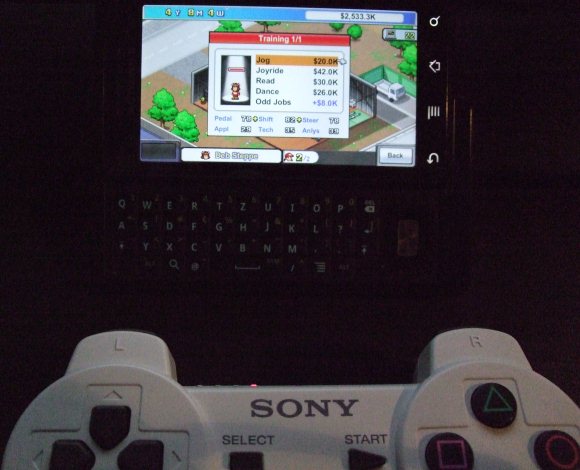
Als erstes solltet ihr euch das App Sixaxis Compatibility Checker [qrcodetag tooltip=”http://market.android.com/search?q=com.dancingpixelstudios.sixaxiscompatibilitychecker”](QR-Code)[/qrcodetag] installieren um zu gucken ob eure Hardware unterstützt wird.
- PS3 Controller per MINI-USB Kabel an den PC anschließen
- [download id=”374″] am PC installieren und starten
- Nun das Sixaxis Controller öffnen und die MAC Adresse welche unten im App steht im Sixaxis Pair Tool eingeben und auf Update drücken
- USB Kabel vom Controller abziehen, PS-Button drücken und im Android App auf Start klicken
- Wenn alles funktioniert: Sixaxis Controller App kaufen [qrcodetag tooltip=”http://market.android.com/search?q=com.dancingpixelstudios.sixaxiscontroller”](QR-Code)[/qrcodetag]
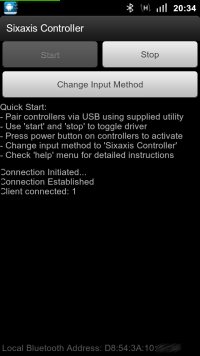
… und etwas komfortabler zocken
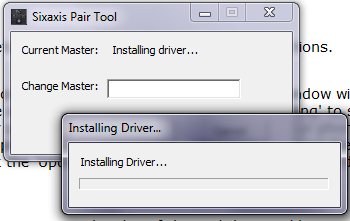
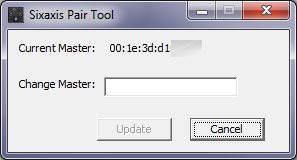
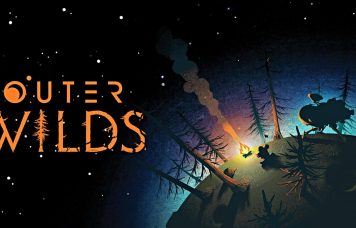


2 commentsOn PS3 Controller an Android “anschließen”
gehen alle spiele? z.B. Modern Combat 3, kann man dass so zocken?
welche mac adresse?