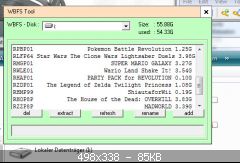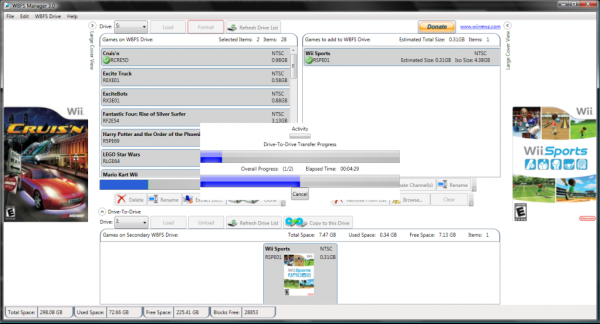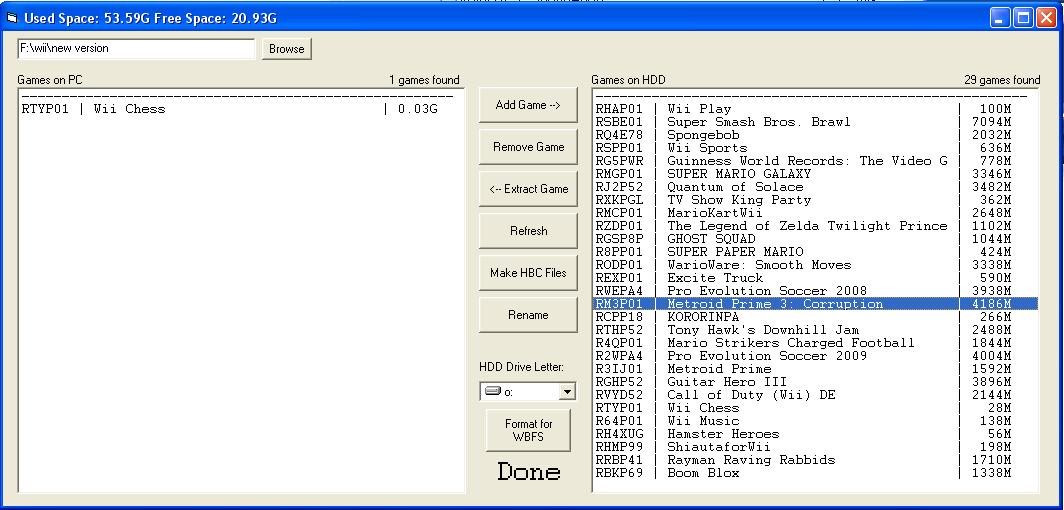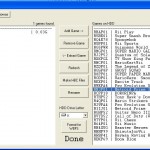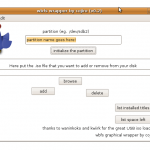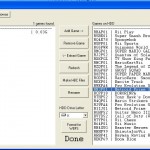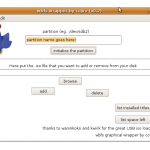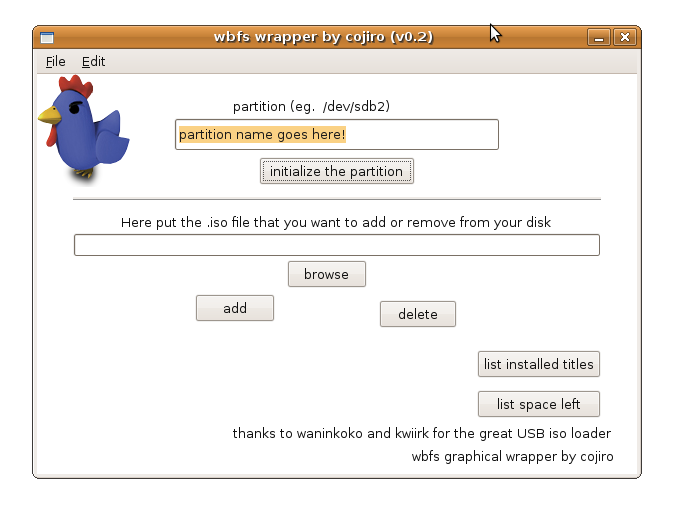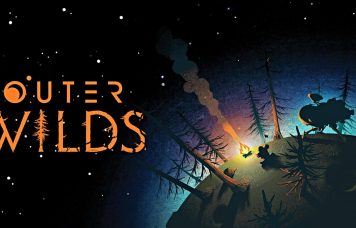Hier ein kleines HowTo wie man die Konsolen Version von wbfs für Windows benutzt.
Das Video sollte eigentlich alles erklÁ¤ren:
[pro-player]http://lordfish.backup.wiiare.in.badcontent.de/files/screencast/wii/wbfswindelta-mini/Unbenannt.flv[/pro-player]
Mehr hier: [spoiler]
Der Befehl wbfs_win.exe i makehbc erstellt euch euch für jedes Spiel ein “Programm” im Homebrew Channel. So könnt ihr eure Spiele direkt über den Homebrew Kanal starten (benötigt man wohl eher nicht)
[/spoiler]
/Update: Nun gibt es auch die ersten GUIs, hier eine kleine Auswahl:
———————– WBFS GUIs ———————–
Wii Backup Fusion – bestes GUI für Windows & Linux
Download: wiibafu.codeplex.com / Webseite: forum.wii-homebrew.com
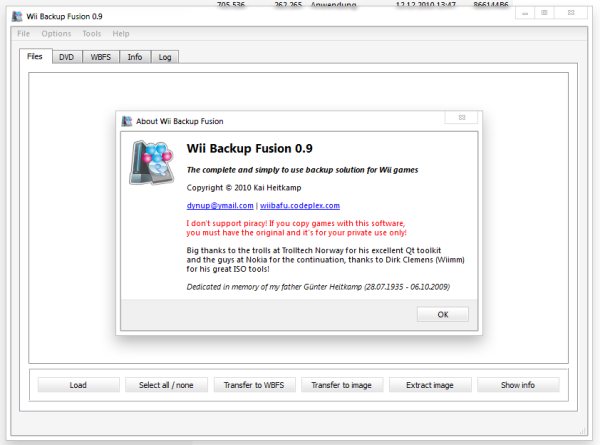
—————————————-
Wii Backup Manager von fig2k4 (gbatemp Link)
Download: [download id=”338″]
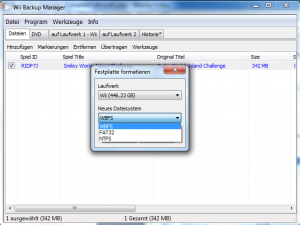
—————————————-
WBFS-Tool von jogibear9988 (gbatemp Link)
Download: [download#61#size#nohits]
—————————————-
WBFS Manager 3.0 (wbfsmanager.codeplex.com)
Download: wbfsmanager.codeplex.com
—————————————-
WBFS_GUI von Grimmbo (TehSheen.com Link)
Download: [download#62#size#nohits]
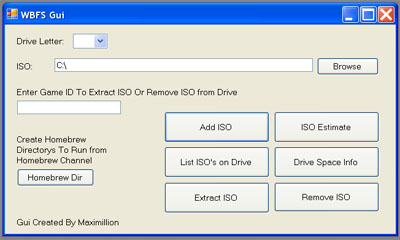
—————————————-
WBFS Gui von Maschell (gbatemp Link)
Download: [download#63#size#nohits]
—————————————-
WBFS-GUI by nlxx (gbatemp)
Download: [download#64#size#nohits]
—————————————-
WBFS Easy GUI by nickasa
Download: mediafire.com
—————————————-
Linux GUI von cojiro
Download: wbffs-wrapper-0.2.zip